Clue Detectives
In this completely new kind of “quiz,” each team uses 2 or 4 mobile devices to tackle clue challenges based on selected themes. Every device receives a stream of unique clues at short intervals, and it’s up to the team to study them, compare information, and discuss their findings. Only by combining everyone’s clues and working together can the team uncover the answer as quickly as possible. Collaboration is the key — the solution can only be found through teamwork.
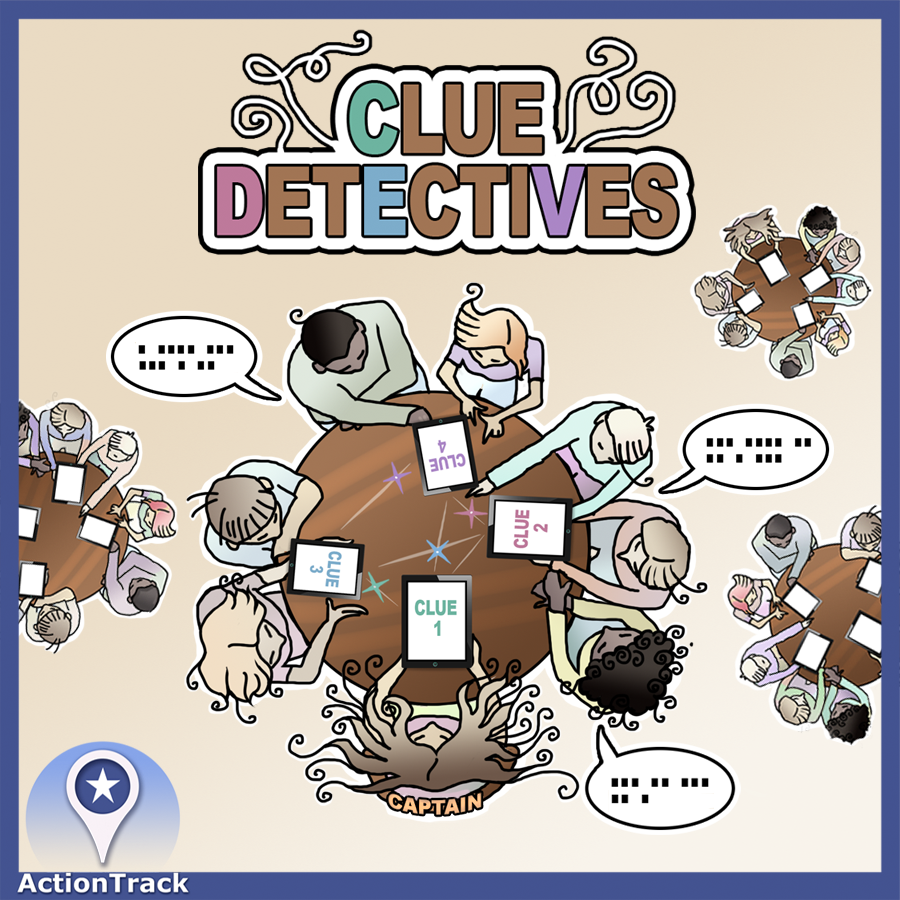
Purpose of the game
Clue Detectives is ideal for team-building, keeping groups energized in a quick and effective way, and supporting the learning and internalization of a chosen subject area.
The game briefly pulls participants’ minds away from the meeting and into solving clue challenges or tasks in small teams, while picking up something new along the way. This short break from the usual meeting routine helps boost focus and cognitive performance for the remainder of the session.
At the same time, the game serves as a fun competition that naturally raises everyone’s energy levels.
The game’s customizable content allows you to choose the exact themes for the clue challenges or questions.
You can select between 1 and 4 theme areas.
In addition, you can include your own customized questions tailored specifically for your meeting or event. Team answers and statistics are available immediately, making it easy to utilize the results during the session itself.
Game duration and suitability for events of varying sizes
The recommended effective duration of the game is 15–60 minutes.
The game can be played as a single session or divided into multiple sessions.
The game consists of 1–4 short parts, which can be played all at once, spread throughout the day, during lunch, or even over dinner with everyone at the table. At a dinner event, the parts can be played before the starter, between courses, and once more at the end.
The game is an excellent fit for events of all sizes.
It works equally well for small groups and for events with thousands of participants.
The game is played in teams, with each team using either 2 or 4 mobile devices. Team sizes can therefore range from 2–4 or 4–8 people (with 1–2 participants per device).
Overview of gameplay
1. Game start
Starting the game only takes a moment.
Divide into teams and choose a captain whose phone or tablet will serve as the team’s main device.
The captain installs the ActionTrack app, loads the game using the join code, creates a clan for the team, and the other team devices join both the game and the clan.
2. Gameplay
When the team is ready to continue, the captain simply activates the next part of the game. Clue challenges are typically given to teams in a randomized order, so listening to other teams won’t provide any advantage.
After completing a part, the team may pause the game and return to it later, or proceed immediately by activating the next part of the game.
3. Results
The client’s representative has access to a real-time results link showing each team’s earned points, their submitted answers to the clue challenges, and all game statistics. The results link remains available even after the event day.
Gameplay video
Customizing the game
1. Number of clue challenges
The game can consist of 1–4 short rounds. Each round can be 10, 12, or 15 minutes long. For example, the first round can be 15 minutes, the second round 10 minutes, and so on.
Each round of the game can feature a selected theme for the clue challenges. This means the game can include clue challenges from a total of 1–4 different themes. Completing a single clue challenge typically takes about 1–2 minutes, and a faster answer earns more points.
In addition, the game can include a chosen number of the client’s own custom questions.
1. Clue challenges and their order
Examples of theme areas include: cities from around the world, dishes from around the world, drinks from around the world, famous movies, animals from around the world, well-known artists and bands, famous athletes, gradually revealed picture puzzles, and so on.
The game’s clue challenges and the client’s own tasks can be presented in a completely random order.
Typically, one part of the game can include the client’s own questions.
Instructions for the players
How to Play the Clue Detectives Team Game
1. Divide into teams.
Team size is flexible, but we recommend 1–2 players per mobile device. Choose a group size that feels right for you.
2. Choose a team captain.
The captain uses the team’s main mobile device (phone or tablet). The device should be modern and reliable.
Note: The game cannot be transferred to another device once started. Make sure the device has sufficient battery before you begin.
3. The captain installs the ActionTrack app.
Download the free ActionTrack app from Google Play or the App Store. Accept all requested permissions to ensure the game functions correctly.
4. Load the game and create a clan.
The captain:
Loads the game
Enters a player name
Creates a clan for the team (Clan view → “Create new”)
Sets a clan name and password
Joins the clan first by entering the password
If the password is forgotten at the very beginning, the captain can simply create a new clan and start again.
5. The team’s other selected mobile devices join the clan.
Each player whose device will be used:
Installs ActionTrack
Loads the game
Chooses a player name
Joins the captain’s clan from the list and enters the password
6. During the game, the captain controls the pace.
When the captain activates the next clue challenge, the unique clues for that challenge will soon appear on all team devices.
Once the captain submits the team’s answer, the other devices automatically move into standby mode, waiting for the next challenge to begin.
7. You may leave the game and return at any time.
The game can always be found in the ActionTrack app under the “Active” tab.